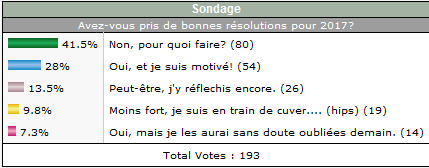Cet ensemble de noyaux d'émulateurs rassemblés dans une seule interface a été mis à jour. Voici les informations principales sur les modifications, mais pour plus de détails les nouveautés sont listées dans plusieurs articles sur leur blog ce qui est peu commode à retranscrire ici:
Scanning
- RobLoach added scanning GoodNES and GoodN64 sets (i.e., instead of just No-Intro sets) and support for playlists using the ScummVM, NXEngine and Lutro cores. He also added a database of SNES translations, an oft-requested feature, and Super Mario World romhacks, so many of those hacks should show up in scans now.
- bparker did a significant overhaul of the content-scanning backend to allow for recursive scanning–that is, the ability to scan inside subdirectories without going into each individual subdir manually. This was one of the most frequently requested scanning improvements. bparker also modified the scanning function to peek at the file extensions supported by the scan before comparing against a database, which speeds up the process substantially. In brief and nonscientific testing, scanning a full NES No-Intro set of 2,703 ROMs went from 4 minutes and 22 seconds down to just 53 seconds, representing a 491% speedup, while scanning an SNES No-Intro set of 3,442 ROMs went from 9 minutes and 37 seconds to 1 minute and 35 seconds, for a whopping 607% speedup.
7zip scanning
- bparker also upgraded the 7zip support to a full first-class citizen (that is, right up there with standard zips), which means you can now scan/load/whatever content that has been compressed into a 7zip archive.
Configurations
- Radius greatly improved and expanded the config override functionality, adding the ability to save overrides directly from the RetroArch menu, rather than having to create them manually with a text editor. He also added the ability to save per-core and per-game shader presets, which is the main thing users wanted to change from core to core (along with retropad mapping, which is already handled via the per-core/per-game remapping function). With all of this added functionality, we decided to completely remove the conflicting and often broken and unpredictable “per-core configs” option, which had already been deprecated but kept around for legacy/transition support.
Netplay
- Meanwhile, GregorR has done the impressive and unenviable task of dusting off and overhauling RetroArch’s lag-hiding, peer-to-peer netplay implementation, which had been some of the least-touched, least-understood code in the entire codebase. He has already made great strides on the stability of connections, with a big reduction in (if not outright elimination of) out-of-the-blue desyncs, along with graceful recovery of synchronization following temporary losses of connectivity. Switching from UDP to TCP communication has made it so that only the host needs ports forwarded, which should help with playing games with less-technical friends, and the ability to search for hosts on the same LAN makes it easy to do Japanese arcade-style head-to-head matchups. GregorR also added support for 3+ player netplay, so you can throw down on party classics like Super Bomberman 5 with four of your closest friends. Pursuant to our Patreon goals, we’ll be starting on a netplay matchmaking server solution as one of our top priorities to take advantage of these exciting improvements.
QoL menu improvements for Lakka/RetroArch
- Kivutar et al have recently pushed out a pair of major Lakka releases, which include the built-in RetroArch improvements, along with a number of Lakka-specific features/improvements. Users now have the ability to hide advanced settings in the XMB menu, which leads to a greatly simplified default menu in Lakka releases, as well as the ability to hide menu tabs such that only playlists are visible, which is ideal for appliance-style “kiosk” settings, where you don’t want children or other users to monkey around with your settings (these options are also available in non-Lakka RetroArch releases). Kivutar also added the ability to scan for and join wireless networks directly from the Lakka interface, as well as individual history tabs for RetroArch’s built-in multimedia cores, which include a video player, image viewer and audio visualizer (these cores have been built-in for a while but many people didn’t know about them; the history tabs should make them more accessible). You can read more about the Lakka releases here and here.
Fancy new menu graphics features
- The XMB menu received some fancy new background shader effects, including an improved ribbon, a nice bokeh effect and a festive and nostalgic snow effect. We also rearranged and consolidated some menus to reduce clutter and hopefully make things easier and more intuitive for new users, and we merged ‘load content’ and ‘load content and detect core’ into a single unified function. We’ve also added secondary, explanatory sub-text to many menu items that should make them less mysterious, and a battery meter that should let mobile users avoid running out of juice unexpectedly.
Ports
- Sony – PlayStation3/Vita
*The Sony console ports have gotten some much-needed love, with frangarcj doing some really stellar work with the Vita henkaku port, which supports the fancy XMB menu, shaders, dynamic core loading, (mostly) full-speed PSX emulation via dynarecced PCSX-ReARMed and more, while Ezi0 has made great progress in getting the PS3 port back to usability.
- Nintendo – Wii/WiiU/3DS
*On Nintendo consoles, netux79 has been keeping up with the Wii port, adding support for USB gamepads and fixing some savestate issues with the snes9x-next core, while Twinaphex tracked down and fixed a black-screen bug that’s plagued the nightly builds since just after the 1.3.6 release. Aliaspider and Twinaphex have made a lot of improvements to the 3DS port, including fixing a persistent screen-tearing issue, and aliaspider has also made great progress with the nascent Wii U port.
Cores
- On the core front, Twinaphex has greatly improved the error handling on many cores so that they are less prone to bringing the entire program down (i.e., segfault) when they choke. While this is certainly not as sexy or user-facing as many of the other improvements, it will lead to a more stable, user-friendly experience with fewer mysterious crashes that give no information as to their cause.
- Twinaphex also ported Ryphecha’s unbelievably-awesome new Sega Saturn emulator to libretro (listed as “mednafen-saturn” in the online updater). Saturn has long been considered one of the most difficult and esoteric consoles to emulate, and Ryphecha deserves a virtual high-five for doing such a great job with it and generously releasing it under the GPL license. While it is currently only available on x86_64 platforms (i.e., no ARM, no 32-bit x86), its emulation quality and accuracy is already top-notch.
- N64 emulation has had some exciting development, as well, with loganmc10‘s Glupen64-libretro port, which combines a shallow fork of mainline Mupen64plus (i.e., not the heavily modified fork that mupen64plus-libretro is based on) with gonetz’s crowdfunded GLideN64 RDP plugin. This core handles many hard-to-emulate effects as compared with the other HLE plugins and gets good performance on even modest hardware. As such, it has become the default core for N64 in the RPi3 spin of Lakka and also performs quite well in Android (and more stable there than regular mupen64plus-libretro, according to user reports). Meanwhile, Seru-kun added support for 64DD disks to Mupen64Plus-libretro, making it the second N64 emulator (after PJ64) to support the Japan-exclusive add-on.
- Leiradel and meleu did a massive cleanup on the Retro Achievements/cheevos system, whereby all systems that RetroArch supports have at least one core that includes achievement support, and all systems supported by Retro Achievements is represented. Moreover, spurious achievements should no longer be awarded right when the game starts (a common problem, previously) and achievements will no longer be awarded in the event of a failure to actually meet the requirement(s).
|
|