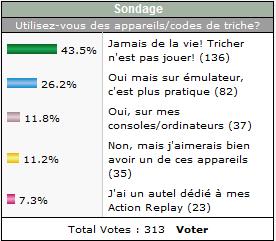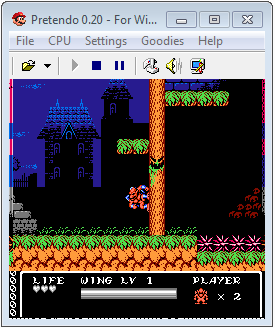Une nouvelle version, marquée comme instable, de cet émulateur multi-systèmes a été publiée. Voici la liste des nouveautés:
- Apple2: Added support for an RGB-style video mode, selectable with the new setting "apple2.video.mode".
- SS: Added "Shunsai" to the internal database of games to use the data cache read bypass kludge with, to fix various graphical glitches.
- Expanded and harmonized the accepted value ranges for settings "sfspeed" and "ffspeed" to 0.25 through 15, for greater versatility.
- NGP: Added very incomplete emulation of BIOS system call "VECT_FLASHERS", per tip from stellarporter. Fixes eventual hang in "The Last Blade".
- NGP: Fixed TLCS-900H new IFF calculation when taking an interrupt, per tip from trinemark. Fixes broken voice playback in "Densetsu no Ogre Battle Gaiden".
- NGP: Fixed potential division by zero in the TLCS-900H MINC* and MDEC* instructions emulation(the emulation of the instructions is still almost certainly wrong, though), per tip from byuu.
- PCE: Changed the Super CD-ROM^2 memory identification signature to match a Duo instead of a PCE with a system card, to fix compatibility issues with some US Super CD-ROM^2 games when using a US system card image, per tip from elmer.
- SS: Added "Ronde" to the internal database of games to use the data cache read bypass kludge with, to fix missing graphics on the title screen and main menu.
- SS: Added "Thunder Force Gold Pack 1" to the internal database of games to use the data cache read bypass kludge with, to fix explosion graphic glitches in "Thunder Force III".
- SS: Fixed a bug that could cause erroneous VDP1 framebuffer erasure when the lower Y coordinate for the erase window was too large.
- SS: Added "Thunder Force Gold Pack 2" to the internal database of games to use the data cache read bypass kludge with, to fix quasi-random hangs when pausing the game in "Thunder Force AC".
- SS: Corrected the value the SCU DMA mode registers are initialized to on reset.
- SS: Added "Formula Grand Prix - Team Unei Simulation" to the internal database of games to use the data cache read bypass kludge with, to fix a hang after the title screen.
- SS: Added "Virtual Mahjong" to the internal database of games to use the data cache read bypass kludge with, to fix graphical glitches on the character select screen.
- SS: Slowed down SCU DMA from SDRAM/SH-2 bus slightly, though I'm not sure what is the origin of the measured overhead/slowdown on a Saturn. Fixes FMV flickering in "Lunar".
- SS: Added partial emulation(CS0 and CS1, SH-2 non-DMA accesses and SCU DMA accesses) of the timing effects of the SCU A-bus configuration registers.
- SS: Added "Tech Saturn 1997.6" to the internal database of games for which 1MiB RAM cart emulation is enabled, for its "Groove on Fight" demo.
- SS: Implemented a crude simulation of the VDP1 command execution slowdown that occurs when an SH-2 CPU writes to VDP1 RAM or registers, activated via the horrible hacks mechanism; fixes text flickering in "Arcade's Greatest Hits", most rescue text flickering in "Burning Rangers"(at least on the first stage), graphical glitches in "Whizz", and some of the graphical glitches in "All-Star Baseball 97".
- SS: Added a horrible hack to fix the hang in "Fighters Megamix" that occurred after the intro FMV played(or was interrupted).
- SS: Added a horrible hack to fix the hang at the end of disc 1 of "Grandia".
- SS: Added a per-game horrible hacks mechanism.
- SS: Added "Albert Odyssey" to the internal database of games to use full cache emulation with, to fix battle text truncation.
- SS: Added "Die Hard Trilogy", "GeGeGe no Kitarou", "Nobunaga no Yabou Shouseiroku", "Space Jam" to the internal database of games to use full cache emulation with, to fix hangs/crashes.
- SS: Added "Gex" and "Slam 'n Jam 96" to the internal database of games to use full cache emulation with, to fix minor FMV glitches.
- SS: Added "Policenauts" to the internal database of games to use full cache emulation with, to fix screen flickering on disc 2.
- SS: Full cache emulation(enabled via database) now also enables emulation of SH-2 WB/EX pipeline stalls.
- SS: Tweaked the kludgey CPU instruction read/write penalty during SH-2 DMA to be higher in some circumstances; fixes major graphical glitches in the later stages of "Shienryu" when on arcade mode.
- SS: Added "Dragon Force II" to the internal database of games to use the data cache read bypass kludge with, to fix major game logic errors during battles.
- SNES-Faust: Added CX4, SuperFX, and SA-1 emulation.
- SNES-Faust: Made various changes to try to improve game compatibility. |
|