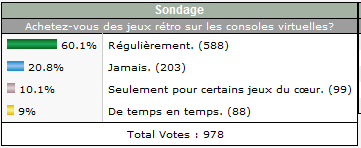| Accueil > News |
|
|||||
|
|||||
|
|
|||||||||
|
|||||||||
|
|
|||||||
|
|||||||
|
|
|||||
|
|||||
|
|
|||||||
|
|||||||
|
|
|||||||||||||||||||||||||||||||||
|
|||||||||||||||||||||||||||||||||
|
|
|||||||
|
|||||||
|
|
|||||||
|
|||||||
|
|
|||||
|
|||||
|
|
|||||||
|
|||||||
|
|
|
|
|
|
|
|||||
|
|||||
|
|
|||||
|
|||||
|
|
|||||||||||||
|
|||||||||||||
|
|
|||||
|
|||||
|
|
|||||
|
|||||
|
|
|||||||
|
|||||||
|
|
|||||||
|
|||||||
|
|
|||||
|
|||||
|
|
|||||||||||
|
|||||||||||
|
|
|||||
|
|||||
|
| << Page précédente | Page suivante >> |