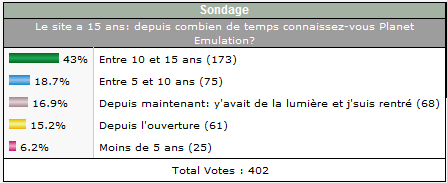Ce fichier permettant de classer les jeux MAME par séries a été mis à jour pour MAME v0.173. Les données modifiées sont les suivantes:
- Entries RENAMED: (dsaber) to (dsabera), (majest12) to (majest12j) and (wangmd2b) to (wangmid2).
- Entries REMOVED: (tv1943), (tvaburn), (tvbomber), (tvdrgnst), (tvopwolf), (tvpaclnd), (tvpdrift), (tvraiden), (tvrs2), (tvrtype2), (tvshnobi), (tvslmndr), (tvsson2), (tvtcrst2) and (tvxvious).
- Series ADDED: -
- Series UPDATED: Beast Busters, DonPachi, ESP Ra.De., Galaxian, Ketsui: Kizuna Jigoku Tachi, Major Title, Mortal Kombat, Operation Wolf, Print Club, Raiden, Space Invaders and Wonder Boy. |
|