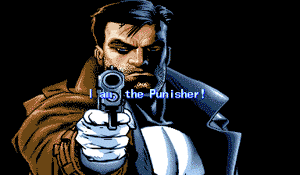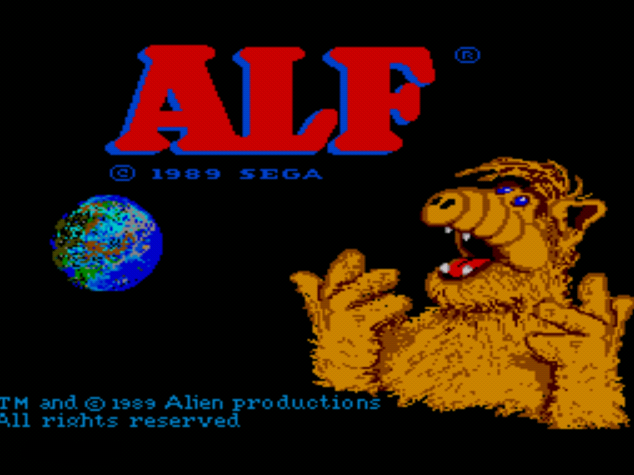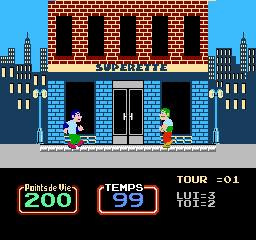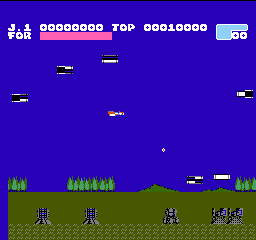KS-151, alias le traducteur infatigable, nous gratifie de non pas une, mais bien trois nouvelles traductions !
Cette fois, ce n'est pas que Nintendo qui est à l'honneur, puisque la premier patch qu'il nous présente est un jeu sur Sega Master System mettant en vedette un extraterrestre très étrange qui mange des chats. Vous l'aurez deviné, je parle ici de Alf, personnage populaire d'une série télévisée de la fin des années quatre-vingt. Pour cette traduction, je lui ai donné un petit coup de pouce, histoire de me sentir plein de nostalgie...
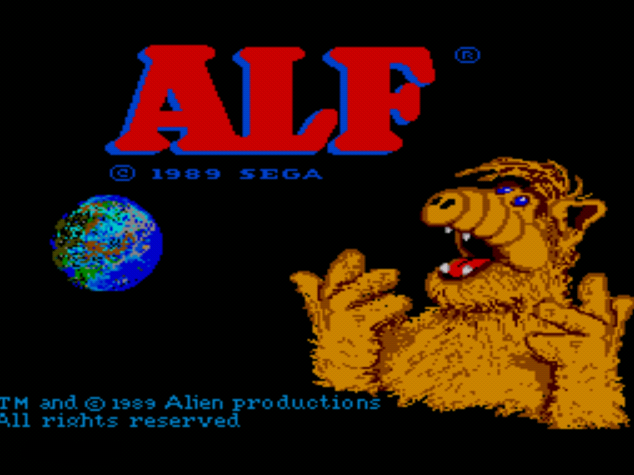 
Ensuite vient un jeu NES pour ceux qui ont l'esprit bagarreur. Un jeu de combat de rue à mains nues bien simplet mais très amusant. J'ai nommé, Urban Champion. Comme il n'y a pas beaucoup de texte dans ce jeu, KS-151 s'est surtout amusé avec les graphismes.
 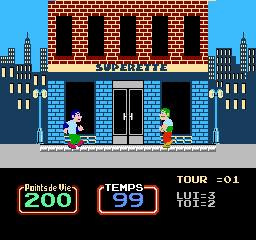
Et finalement, il s'est attaqué a un shoot très sympathique qui pourra vous procurer des heures de plaisir. Malgré les graphismes qui peuvent en faire reculer plus d'un, Volguard II est un jeu sur NES qu'il affectionne particulièrement. C'est pourquoi il en a même profité pour modifier la police d'écriture qui, à mon avis, est très jolie.
 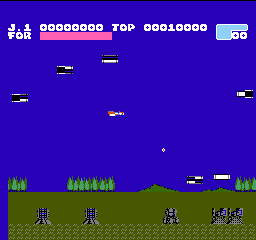
Voilà, c'est tout pour aujourd'hui. Vous pouvez télécharger tous ces patchs de traduction sur le site d'Emulation-151 !
|