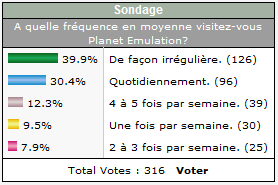2 fichiers supplémentaires de ProgettoSNAPS ont été mis à jour pour MAME v0.206.
Series.ini v0.206:
- Items RENAMED (5): (lostwsgo) to (lostwsgp), (lupinsho) to (lupinshoo), (s1945jn) to (s1945nj), (vs4) to (vs4o) and (vs4e) to (vs4eo).
- Series ADDED (1): Fire Shark.
- Series UPDATED (20): Aristocrat MK Hardware, Club Kart, Denjin Makai, F-Zero, Fantasy Zone, Fire Shark, Fruit Bonus, Initial D, Key of Avalon, Lupin The Third, Mobile Suit Gundam, Pang, Queen of the Nile, Scramble, Sega Network Taisen Mahjong, Space Invaders, Stadium Hero, Tank Battalion, Tetris Plus and Virtua Striker. |
|