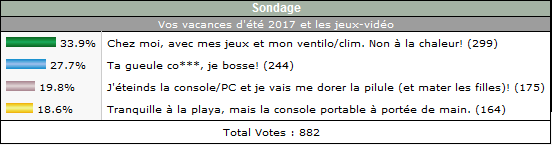Le développement de cet émulateur PC-Engine est très actif en ce moment. Voici les améliorations de la dernière version
- The access time when setting CD access to low speed (unchecking "CD-ROM->Fast CD" menu) approached the actual machine speed more.
- On the title screen of "Super Darius", pressing [Down]+[RUN] button of Controller-1 will activate "26 Times Boss Fight mode". * The command of the original is "[Down]+[SELECT]+[RUN] of controller-1 while pressing [Up]+[I]+[RUN] of controller-2". Ootake is responsible for pressing controller-2 and [SELECT] button.
- In "Super Darius", at the time of start, at the time of boss appearance, game over, ending etc., the timing of playing CD-DA sound has been brought closer to that of the real machine.
- When the boss of "Super Darius" appeared, the time from when the siren rang to when the boss appeared became the same time as the actual machine. (Adjusted CD-ROM access time)
- In "the Manhole", fixed the problem that the game stopped when you played with a fast CD access PC environment. (At rabbit room etc.)
- The timing of playing CD-DA sound has been brought closer to that of the real machine. In "Steam Hearts", solved the problem that BGM's utterance was delayed when PAUSE was released during the game.
- When "Sotsugyou II" is started, the 6-button pad is connected automatically.
- When "Super Real Mahjong P2&3", "Super Real Mahjong P5", "Mahjong Sword", and "Ginga Ojousama Densetsu Yuna 2" is started, the 6-button pad is not connected. * Because it seems that there are more people that 2-button pad setting are easier to operate.
- When "Dennou Tenshi" is started, the PCE-mouse is connected automatically.
- "Brandish", "Princess Maker 2", "Super Real Mahjong P2&3", and "Bishoujo Senshi Sailor Moon Collection" is started, "Memory Base 128 (Save Kun)" will be removed. * for saving quickly
- "Flash Hiders", "Private Eyedol", "Vasteel II", "Eikan ha Kimini", and "Formation Soccer '95" is started, The Arcade Card will be invalid.
* Long reading will be counterproductive. In the case of Ootake, access is fast, so even if it is invalid it is about as fast.
- In some games, when the CD-DA sound is playing, the problem that "display of CD access" was intense was solved. (Access to the subchannel area is ignored)
- With some Windows 10 environments, when "Audio-> XAudio2" menu had been selected, the problem that Ootake crashed (problem of XAudio2) was corrected.
- Additionally, a detailed part has been improved and corrected. |
|