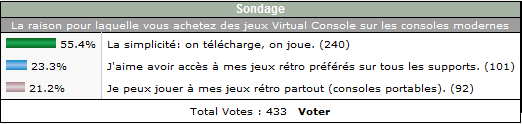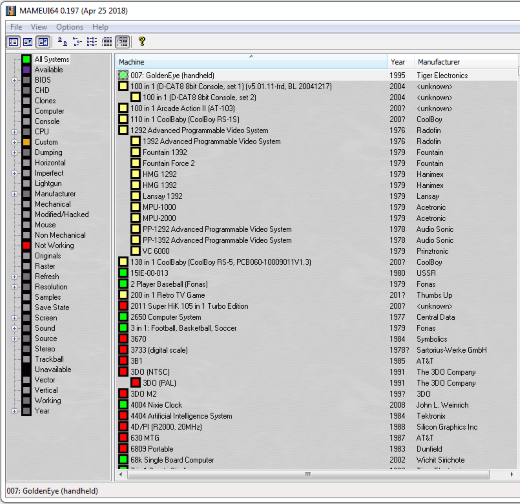Une nouvelle version de ce très bon émulateur PC-Engine a été publiée. Voici la liste des nouveautés:
- The display delay is removed by 1 frame.
- "Plus 2 frames delay" of Windows Aero(Windows Vista and 7) and Windows 8(8.1)/10 is also removed. Depending on the PC environment, together with the above, 3 frames delay is removed.
- "Remove Lag 3F", "Remove Lag 1F", "Remove Lag 0F" was added to "Screen" menu. You can toggle whether or not "the display delay reduction processing" described above. When "Remove Lag 0F" is selected, the same display delay as v2.87 or earlier version of Ootake will be obtained. Switching "3F" or "0F" on Aero (Win7/Vista) or Win8/10, I think that delays(lag) can be experienced with shooting games and sports games.
*In addition, I am planning to describe this delay reduction technology on the Ootake official website soon. http://www.ouma.jp/ootake/
- XInput compatible game pad can be used. By using Microsoft's driver, it was able to use it so far. In this version upgrade, if the input responds of XInput earlier, it will take precedence.
- Backup RAM (Ten no Koe 2) file has been formatted to save only the required 2KB. I think that this is probably interoperable with the save data of Mednafen(wonderful emulator!). You can also read the 8KB file("_bram.dat") saved in the past version and the backup RAM file(8KB) of another older PCE emulator.
- Fixed a bug (occurred in v2.87) in which buttons IV to VI sometimes did not work depending on the environment in 6-button pad compatible games.
- The timing approached the operation of the real machine. In "Terraforming", the problem that the screen collapsed (occurred from v2.81) has been resolved.
- In VS 2008 in my development environment, the setting at the time of build prioritized the operation speed.
- Additionally, a detailed part has been improved and corrected. |
|